Additional information
| time | Family Package #4(Standard) |
|---|
$229.98
Subscription:
Family Package #4(Standard)
| time | Family Package #4(Standard) |
|---|
Q:Donot receive the activation email?
A:Please refesh your email box after 5mins of your registration and check the email box or spam box even. If you still donot get our activation email, please check your email service or change another server like google.
Q:If you not received order email?
A:1. Website login to your account, click my order, you can view your subscription code
2. The subscription code will be sent to your email at once automatically when paid. If not received in 5mins, please check whether in your spam box or contact us directly:
Q:Credit Card payment failed, any other way?
A:(1)Please not use VPN, make sure your Credit Card iussing country is the same as now internet login country.
(2)Do payment by Western Union or AliPay. Please contact.
USD | USD | $ |
AUD | AUD | AU$ |
GBP | GBP | £ |
EUR | EUR | € |
USD |