- +1,300 international channel playlists and +3,000 on-demand HD and Full HD video movies
- Available Channels: UK, Ireland, Germany, Australia, Greece, Italy, France, USA, Russia, Netherlands, Arabia, Turkey ……
- IPTV Premium sports, soccer, boxing, news, and more ……
- IPTV Subscription Compatible with: Android TV Box, Android Phone, Android Tablet, Android Smart TV, Firestick, Nvidia Shield…
- Stable servers, high availability, no cutbacks (load balancing)
- Fast and guaranteed servers with no interruptions and a team of repair technicians ready to solve problems.
Xtrix TV vs Xtrix TV Plus
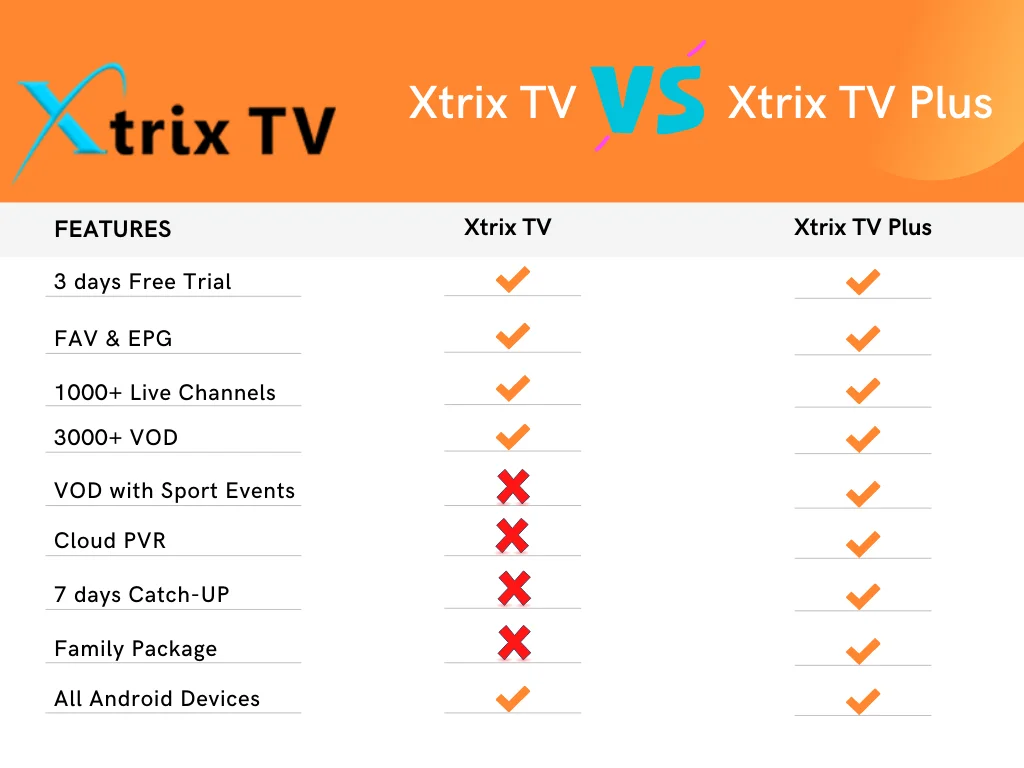
6 Months IPTV Subscription Features
With this IPTV 6-month subscription package, You can have premium IPTV service, you can watch all TV channels and programs, stable HD. If you don’t use it, you can cancel it at any time and there is no automatic charge
If your Android device does not have XtrixTV Apk installed, for this purpose, please go to this page and download the APK file, then install it manually on your Android device.
The 6-month IPTV subscription is powerful, affordable, and easy to use. Channels and video on demand (VOD) are constantly being added. Each time, you’ll find new channels and new content directly on your IPTV device.
6 Months IPTV Subscription: Enjoy the best TV channels from around the world on your IPTV device without freezing and buffering. And discover the latest new movies and series.
Our service allows you to subscribe to 72 hours of IPTV Trial, completely free of charge. Thus, you will be able to test the functionality and stability of our servers, as well as the quality of the channels and videos offered.
You can also choose an IPTV subscription that suits your budget here.
Click here: Subscription to Premium IPTV
Click here: subscription to Stable IPTV
Click here to see how the two versions of the XtrixTV IPTV 3-day Free Trial compare.
IPTV APP Install Guides
Android Box
IPTV App Install
- Go to the Settings on your Android device, choose Security, and enable Unknown Sources.
- Install XtrixTV or XtrixTV Plus Apk on your Android Box. (STB Version)
How to get activated?
- Open the IPTV App and Go to Settings > Account,
- Type the IPTV Active Code.
Click here for a full tutorial: How to Install XtrixTV IPTV on Android?
Amazon Fire TV / Stick
- Go to Settings > My Fire TV > Device > Developer Options > Apps from Unknown Sources and turn it ON.
- Install Downloader App on your Firestick.
- Open the Downloader, Enter the IPTV Apk download link in the address bar.
- After installation is complete, Open the XtrixTV IPTV App, Go to Settings, and Input your IPTV Code.
Click here for a full tutorial: How to Install XtrixTV IPTV on Firestick?
Android Phone
- Enable the Install from Unknown Sources setting.
- Install XtrixTV Apk on your Android Phone / Tablet. (PAD Version).
- Open the XtrixTV App, Go to Settings, and Input Your IPTV Code.
Click here for a full tutorial: How to Install XtrixTV IPTV on SmartPhone & Tablet?
Where to get IPTV Activate Code?
Please visit the website to get your IPTV activation code (My Account > Orders > Code), or check your email for an activation code. Don’t forget to check your junk folder.
If you do not receive your IPTV Activate, please email us at support@xtrixtv.shop
IPTV Channels list
Our IPTV subscription includes HD and SD channels and VODS (movies, series, documentaries, anime, sports, etc.) With our IPTV subscription, you can access all international channels from around the world, including all major and pay channels from the UK, Ireland, Germany, Greece, all of Europe, and Australia, and we even have African, Asian, and Arabic channels.
Get an IPTV Free Trial to see the full list of channels.
Related products
| Time | XtrixTV IPTV |
| 3 days free trial | US$ 0 |
| stable IPTV 1 Month subscription | US$ 19.99 |
| stable IPTV 3 Months subscription | US$ 49.99 |
| stable IPTV 12 Months subscription | US$ 139.99 |
| premium IPTV 1 Month subscription | US$ 32.99 |
| premium IPTV 3 Months subscription | US$ 79.99 |
| premium IPTV 12 Months subscription | US$ 199.99 |


