Unlock adult channels in XtrixTV IPTV. The adult channel is locked to protect family values. You can activate it by entering a password in this article.

Table of Contents
IPTV Free Trial
- +1300 Live TV & +3000 VOD
- TV Guide (EPG)
- Plus with Catch Up & Cloud PVR
- Reliable & Stable Server
- Supported to Android & Firestick
- 3 days Free Trial, No CC
- Instant Activation
How to unlock an Adult channel?
You can permanently unlock adult channels, which are hidden by default.
Illustrated steps:
XtrixTV IPTV, please follow these steps. STB/PAD Version:
- 1. Launch the Xtrix TV app and navigate to the Settings option located on the bottom bar.
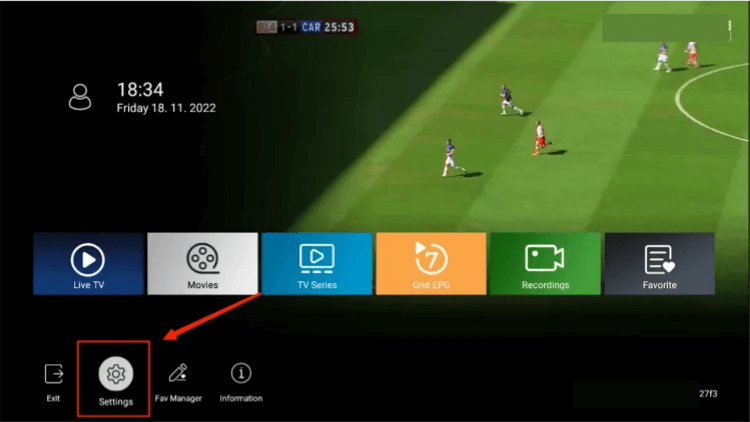
2. Within the ensuing pop-up menu, scroll down to locate “A Switch” and press the right button on your remote control.
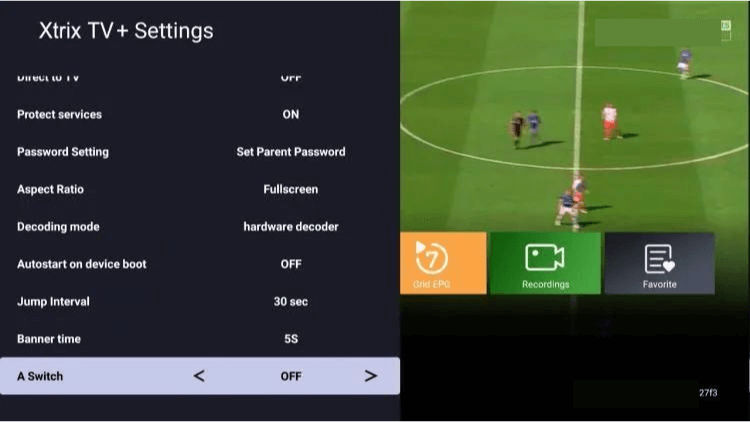
3. A new pop-up window will appear, prompting you to input the unlock password, which is 4113.
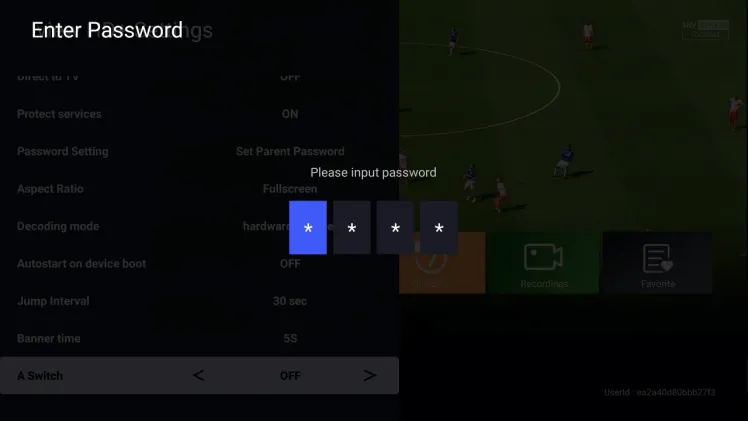
4. After successfully entering the password, return to the live TV channel list. You will now notice the appearance of the XXX category, indicating that the IPTV adult channels have been unlocked for viewing.
Very good. Now you’ve unlocked the Adult channel.
How do I watch adult channels?
In the Live TV, Menu Scroll all the way down to XXX (Adults Channels)
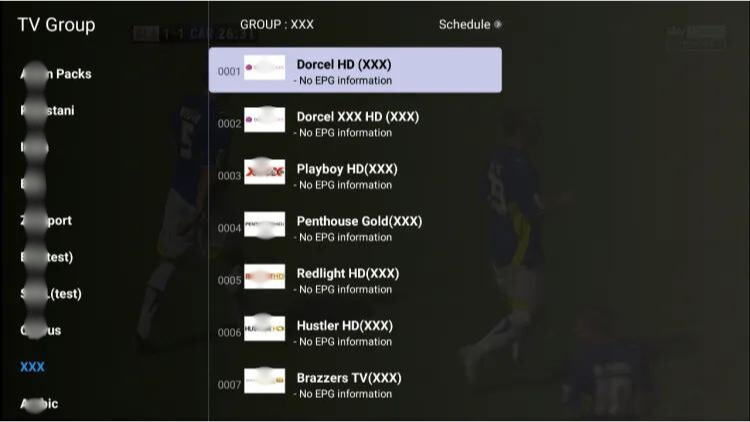
Now select any Adult Channels and enter.
This is when the screen pops up and asks you to enter your password, you just need to enter the secret code “4113” again.
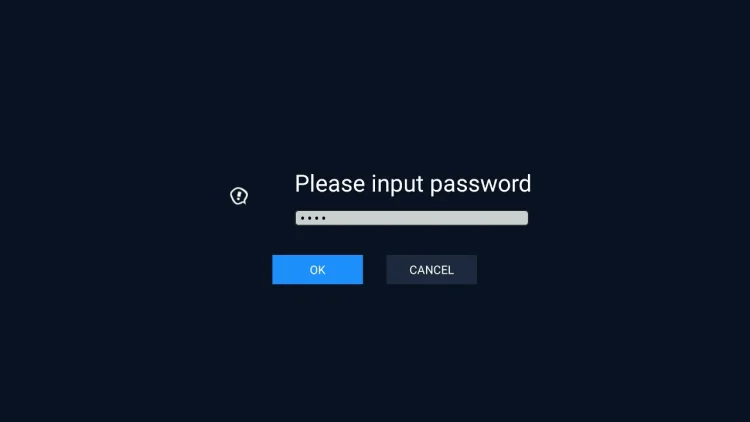
Once you do it you are in the Channel viewing it.
How to Hide Adult IPTV Channels
In case you have children at home or prefer to keep adult channels out of view from others, it’s important to know how to hide them. Follow these steps to accomplish that:
- Revisit the Settings menu and scroll down to find the A Switch option.
- Re-enter the password 4113 and confirm your selection.
- Head back to the IPTV channel list, and you’ll notice that the XXX category is no longer visible.
Please note that if you’ve acquired an IPTV Sub-Device and wish to unlock or hide adult channels within that application, you can simply use password 5412.
How do I Remove the parental password?
- Open the Xtrix TV IPTV app.
- Tap Menu.
- Tap Settings.
- Tap Parental controls.
- Slide to turn Parental controls to OFF.
- Enter 4 Digit PIN.
The last
If you encounter problems, please leave a message or contact customer service, we will help you solve them the first time we see them.


