The Onn. Google TV Android Box has created a buzz in the IPTV UK scene, offering an all-encompassing streaming experience through its integration with Google TV. In this extensive review, we will thoroughly explore the features, performance, and user experience of the Onn. Google TV Android Box to ascertain if it meets the expectations of IPTV UK enthusiasts. Join us as we dive deep into this analysis to determine if this device is the perfect fit for your IPTV subscription needs.

Table of Contents
What is Onn. Google TV Android Box? (Onn Android TV Box)

Onn. Google TV Android Box is a new 4K Google TV adapter from Onn, Walmart’s free brand. It comes with an upgraded version of the processor. Onn. Google TV Android Box retains the same 8GB RAM as previous models. Compared to the 4K Chromecast, the price of this new device is around $19.98, which is one of the most cost-effective devices. You can buy it in Walmart stores. It’s the future of the new Android TV box.
Onn. Google TV Android Box Features
Features:
- 4K Ultra HD resolution for high-quality TV streaming
- 2GB of memory and 8GB of storage space
- WiFi: 2.4/5GHz 802.11 a/b/g/n/ac MIMO for fast and reliable wireless connectivity
- Compatibility with Google Assistant for voice control and smart features
- CPU: Quad-core Cortex-A35, GPU: Mali-G31 MP2 for smooth performance
- Dolby audio technology for an immersive sound experience
- Fast wireless network capability
- Input: AC 100-240V, 50/60Hz, max 250mA; Output: DC 5V/1A
- Powered by Google TV operating system – easily set up with your Google account
Package Contents (Onn. Google TV Android Box):
- 1 4K streaming box
- 1 remote control (includes 2 AAA batteries)
- 1 3.28-foot HDMI cable
- 1 the quick start guide
- 1 AC adapter with a 3.28-foot cable
Specifications:
Brand: onn.
Manufacturer Part Number: 28078468
Assembled Product Dimensions (L x W x H): 3.75 x 2.00 x 7.25 Inches
| Onn Android TV Box Pros | Onn Android TV Box Cons |
|---|---|
| 1. Super affordable | 1. Sometimes remote unpair yourself. |
| 2. 4K Ultra HD resolution | 2. Language resets occasionally cause errors. |
| 3. Built-in Chromecast for projection of media | 3. Only 2GB of RAM. Expanding internal storage has had its ups and downs |
| 4. Correct home screen positioning | 4. No Dolby video standards |
Onn Android TV Box Review
Onn Android TV Box new TV interface is different from the previous one because it’s an Android TV-based model. Here you can think of Google TV as a user interface on top of the Android TV operating system. Below I will give a comprehensive description of the Onn. Google TV Android Box. You can through the Price and the availability of the Design, Remote, Performance, Software, Audio and video, Apps Installed, Onn. Google TV Android Box Sideloading Here are a few points to get to know.
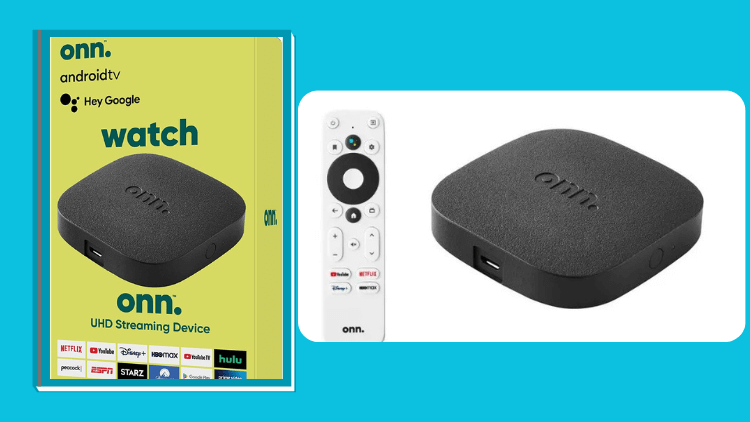
Onn Android TV Box review: Price and availability
The Onn. Google TV Android Box looks much the same as the old UHD. But this time the device comes with shortcut buttons for YouTube, Netflix+, Disney+, and Paramount+. Compared to the price, the Onn. Google TV Android Box subscription costs around $19. It’s about $10 cheaper than the onn Android TV UHD and $20 cheaper than the Roku Express 4K Plus. Compared to the Fire TV Stick 4K and Chromecast with Google TV, the Onn android tv box is about $30 cheaper.
But, this price difference comes from its best functional features and cost performance, as well as its own sensitivity. The affordable price is pursued and loved by the majority of lovers.
Onn Android TV Box review: Design
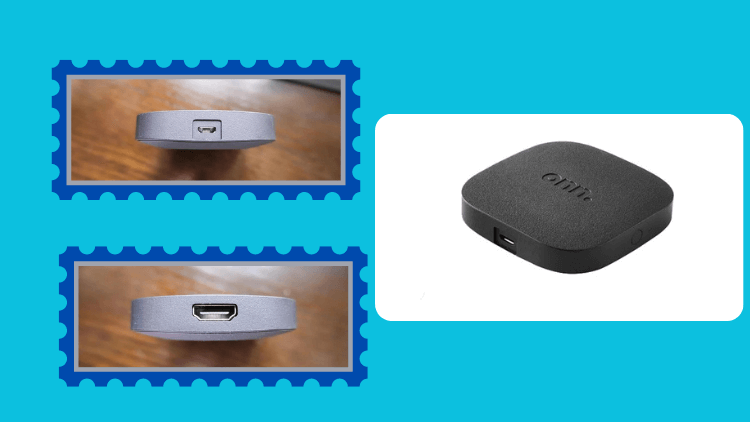
Onn. Google TV Android Box/onn Android TV Box is a matte box with a black shell and four smooth corners. There is a LOGO right in the middle of the box, and the two sides of the box are micro-USB (power) ports. On the opposite side is the HDMI port. Its flashing light is located on the other side between the two ends. You will need to place the foot on the shelf and draw a wire from both ends. You can place the box in a fixed position or on the TV.
Onn Android TV Box review: Remote
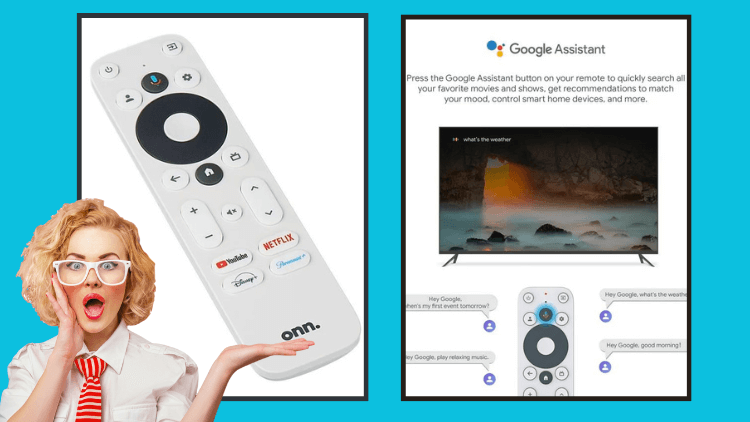
Onn. Google TV Android Box/onn Android TV Box remote control, the input button is nice to touch. Also the normal remote control with a few regular buttons. The remote also has buttons for YouTube, Netflix, Disney Plus, and HBO Max. On top of that, you also get a Preferences button, and a Google Assistant wake button. a Bookmarks button (which actually opens a context menu), and a YouTube TV button. The remote is responsive and includes Bluetooth.
You can pair the onn android tv remote, and Android TV box by pressing the button on the back of the onn. If your remote is not paired and cannot return to the screen, you should use the Google TV app from your phone or tablet and use it to control the TV.
Google Voice Assistant is enabled on the new Onn. Google TV 4K streaming box, works very well. You can test the built-in microphone in many scenarios. The only downside is that you can’t use the voice assistant in third-party app navigation.
Onn Android TV Box review: Performance
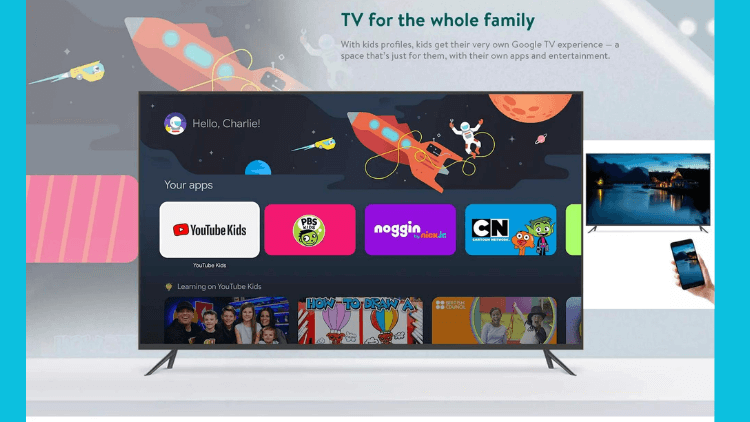
You don’t have to worry that buying the ONN. Google TV Android Box/onn Android TV Box for about $19 will slow you down during use. You can enjoy your favorite digital channels through the 4K streaming box. With 4K Ultra HD resolution and Dolby Sound support, you’ll feel like you’re there. Over 700,000 movies and shows in one stop. Let Google control your TV by voice, and use the built-in Chromecast to project your photos, videos, and music. It allows us to use this feature to project family photos and videos stored on the phone. Convenient, easy to operate. It has the Google TV operating system and is easy to set up using my Google account. It also has a quad-core Cortex-A35 and Mali-G31 MP2 COU. Compatible with Google Assistant. Is a perfect substitute.
Onn Android TV Box review: Software
The application row on its home screen is closer to the top row, located below the banner. Chromecast with Google TV (which also runs the Android TV app) puts another line of recommended content above your app. This may be something you enjoy, but it tends to get in your way. You can spend some time moving some application bars around. It sometimes shows that the language is changing to different languages, how to fix it? Here, you may need to find the HDMI-CEC Settings that change the language in the Settings.
In terms of specifications, We’re talking dual-band Wi-Fi 5, quad-core Cortex-A35 processors. 2GB of RAM and 8GB of storage (like the Chromecast with Google TV 4K), onboard Chromecast, and Google Assistant.
Onn Android TV Box review: Audio and video
When you watch the TV picture, it presents us with 4K picture quality and resolution. as well as any HDR image quality support for Dolby Sound and Dolby Panorama, and it feels like you are already there. In contrast, the Fire TV Stick 4K and Chromecast with Google TV have the best A/V capabilities, supporting HDR10, HDR10+. and Dolby Vision video standards. as well as Dolby Digital, Dolby Digital +, and Dolby Panorama Audio standards. The Roku Express 4K Plus (HDR10/10+, HLG, and Dolby Audio) is not complete.
Apps Automatically Installed
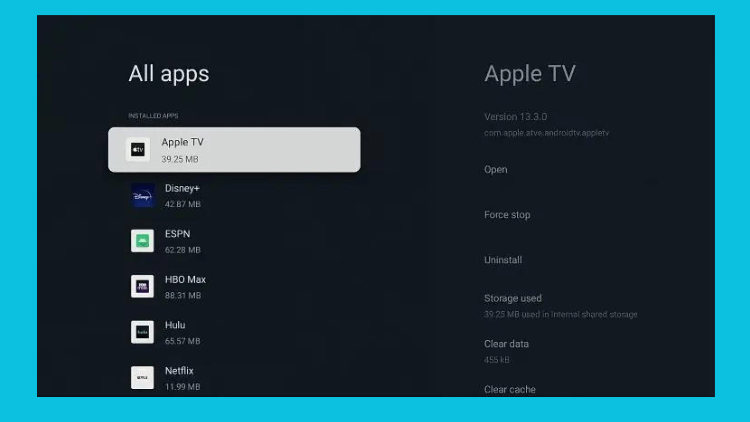
Onn. Google TV Android Box installs apps. So every now and then I need to clear out some apps that I don’t use very often because I notice that the remaining storage space is very limited. Below is my view of the installed apps and I will clear the ones I don’t use.
- Apple TV
- Disney +
- HBO Max
- calabash
- Netflix
- Paramount +
- Premium video
- YouTube
- YouTube Music
What you need to know is that you can’t uninstall system apps like YouTube, YouTube Music, or Netflix.
Onn. Google TV Android Box Sideloading
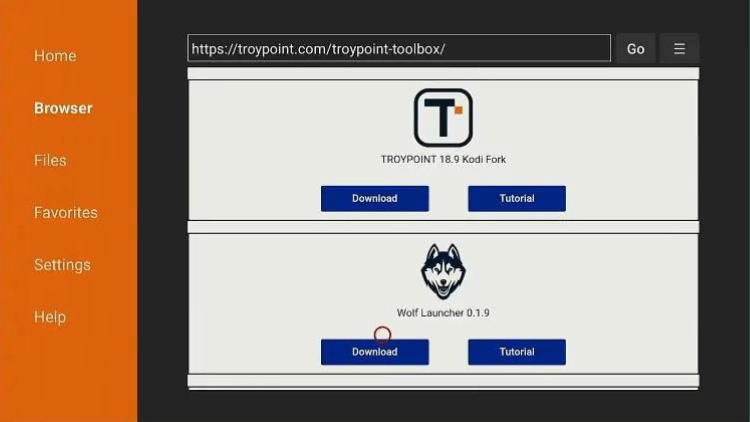
How to sideload on Onn. Google TV Android Box, will be my more interesting. First, we were able to launch the TROYPOINT Toolbox and side-load Wolf Launcher, Launcher Manager, Unlinked, and a few other tools. Then they all do the corresponding work in their own way.
Onn. Android TV 4K Android Box Video
The following video is a detailed explanation of the Onn. Android TV 4K Android Box.
Onn. Google TV Android Box Alternative -2023 Best Android TV Box
If you are looking for a Box that is as good or better than the Onn.Google TV Android Box. then here I will put together a few things for you about the Onn. Google TV Android Box Alternative. It is also a 2023 Best Android TV Box list. And some recommendations for a new screen with Android TV built in.
- Nvidia Shield TV
- Google Chromecast with Google TV(4K)
- Nvidia Shield TV Pro
- Xiaomi TV Stick 4k(MI BOX)
- Chromecast with Google TV (HD)
Nvidia Shield TV
It’s the best Android TV device for most people today. Excellent video quality and many supported standards. Fast performance with obvious results for excellent upgrades of content below 4K. It’s more expensive, around $150 on Amazon.
Google Chromecast with Google TV(4K)
If you’re put off by the high price of Shield TV, Chromecast with Google TV is a good option. Priced at $50, it also offers support for a wide range of AV standards, and unlike the Shield, it has HDMI 2.1. But, it only has 8 GB of storage, which will be a problem if you want to use a lot of apps. It’s a great Android TV starter.
View related content: How To Jailbreak Google Chromecast
Nvidia Shield TV Pro
It’s an expensive box around $200. The Shield TV Pro is a premium version of the basic model “tube”. It has all the same features, plus extra RAM and storage, and USB ports. and Plex integration – Shield itself acts as a server where you can stream content from other devices.
View related content: How to install XtrixTV IPTV on Nvidia Shield?
Xiaomi TV Stick 4k(MI BOX S)
This is a cheap Android TV adapter not made by Google, and it costs around $60. While it’s not the cheapest Android TV box, the TV Stick 4K comes with desirable features like Dolby Vision Compatibility. which is something you won’t find in super affordable options like Chromecast with Google TV (HD) or Walmart Onn streaming. It’s an alternative to Chromecast devices.
View related content: How to Install XtrixTV IPTV on Mi Box S.
Chromecast with Google TV (HD)
This is a great choice for a sub-4K screen. It supports 4K Chromecast with the 1080p version of Google TV. The experience between the two is almost identical. the difference is that this model has the greatest resolution of 1080p and does not support Dolby Vision. The price is around 30 dollars, which is cheap. Comparable to the Onn. Google TV Android Box.
Related Tutorial Guide:
- How to install XtrixTV IPTV on Android TV Box?
- Set up IPTV on Zgemma: A Step-by-Step Guide
- What is STB: Empowering Your Television 2023
- How to install IPTV on Plex
- How to Install STBEmu Pro on FireStick – Best MAG Emulator
- What you need to know about the best IPTV boxes
FAQ
What is Onn TV?
Onn stands among a select group of private-label brands exclusively available through a single retailer. Similar to Best Buy’s Insignia TVs and soundbars, Amazon Basics cables and accessories, and Target’s Heyday products, Onn offers a range of TVs and other items. When compared to more renowned brands, Onn TVs are often priced more affordably, making them a cost-effective choice for consumers.
Is Onn TV a good brand?
Onn is a great TV brand. It is cheap and is the choice of most people. With a sleek design look, you also have Roku, voice control, can connect to only Assistant, and good customer service. For such a price, you can get a 4K UHD resolution picture and a widescreen display. and DLED etc. The only downside is that they don’t last as long as other TVS due to poor manufacturing quality and are not good for gaming.
Can I replace Android TV with Google TV?
Yes, it is possible to replace Android TV with Google TV on compatible devices. Google TV is an upgraded version of Android TV and offers a more refined user experience with enhanced content discovery and personalized recommendations.
However, whether you can replace Android TV with Google TV depends on the specific device you own. Some devices may receive official updates or firmware upgrades from the manufacturer that transition them from Android TV to Google TV. In such cases, you may be able to switch to the Google TV interface through a software update.
It’s important to note that not all Android TV devices may be eligible for the update to Google TV, as it depends on factors such as the device’s hardware capabilities and the manufacturer’s decision to provide the update. If you’re interested in replacing Android TV with Google TV on your device, it’s best to check with the device manufacturer or official sources for any available updates or information regarding the transition.
Does Google TV use Android apps?
Yes, Google TV does use Android apps. Google TV is built on the Android TV platform, which means it is compatible with a wide range of Android apps available on the Google Play Store. You can access and install Android apps on your Google TV device, similar to how you would on an Android smartphone or tablet.
Google TV provides a user-friendly interface for app discovery and installation. You can browse and search for apps directly on your Google TV device or use the Google Play Store website on a computer or mobile device to remotely install apps to your Google TV.
While Google TV offers an enhanced interface and content discovery features, it still maintains compatibility with the extensive library of Android apps available on the Google Play Store. This allows you to enjoy a wide variety of apps and services on your Google TV device, including streaming services, games, productivity tools, and much more.
What is the difference between Google TV and Android TV?
Google TV is a redesigned interface with personalized content recommendations and integration of various streaming services. It offers a visually appealing interface and deep integration with Google Assistant. Android TV, on the other hand, has a more traditional interface with app-based navigation and access to a wide range of apps. While both support Google Assistant, Google TV focuses more on content discovery, while Android TV’s implementation may vary depending on the manufacturer.
Does Onn TV have Google?
The remote included with the Onn device is slightly longer compared to the one that comes with the Chromecast with Google TV. The setup process for the Onn device is similar to other Google TV devices, allowing you to use the convenient Google Home mobile app to effortlessly complete the setup. This means you can avoid the tedious task of typing out email addresses and passwords using the remote, making the setup process much faster and more convenient.
Is Onn Roku TV an Android TV?
Like other Android TV devices, Onn streaming media devices also function as Chromecast devices. This means that you can use music or video apps on your phone to play media on the TV, and you can also set pictures from Google Photos as screensavers.
What is an Onn device?
Walmart’s in-house tech brand Onn. is known for making decent hardware at an affordable price. One such product (or products) came in the form of a discrete Android TV device that became wildly popular due to its very inexpensive price tag.
Final thoughts
In conclusion, the Onn. Google TV Android Box presents an enticing IPTV UK streaming solution for individuals in search of a feature-rich and budget-friendly option. With its seamless integration of Google TV, impressive performance, and wide app compatibility, it delivers a user-friendly experience for accessing and enjoying IPTV subscriptions. Despite not enjoying the same level of brand recognition as its established competitors, Onn. Google TV Android Box emerges as a formidable player in the IPTV market, providing excellent value for its affordable price. Whether you’re a casual viewer or a dedicated cord-cutter, this Android box warrants serious consideration for all your IPTV streaming requirements.




